10 Things that annoy me about Windows 10
After spending a few days with Windows 10, I have found several things that are pretty fantastic. I have also discovered a few things that aren’t.
This list will feature the 10 things that annoy me the most about Windows 10, and should definitely annoy you too!
10 – Flat Interface
I know, it’s incredibly nitpicky. But I’m not much a fan of the flat colors in the flat interface. The design itself is alright, but having white windows all around like this?
Seriously, just… why? Why not keep the old color schemes and let users pick colors for windows and window borders? Really reminds me of Mac OS X, where you get what you get, and that’s that. The difference, though, is that Apple knows how to make a decent interface that you don’t want to change.
Thankfully, there are workarounds.
9 – Microsoft Can’t Count – Where’s Windows 9?
The confirmed theory as to why Microsoft skip-counted is because of a lot of programs having irreversible legacy code, which checks for the version of Windows you’re running. If – for some awful reason – you’re still running Windows 98, it would check like this:
if (version == “windows 9”)
Since Windows 95 and 98 were so similar, code for one would run on the other just fine, hence why they just have to enclose “windows 9” in the string. While this DOES make sense, it was still confusing for people who honestly thought they missed a Windows version somehow, and that’s fairly annoying.
Not only is it annoying because of that, but it just shows more and more that Microsoft doesn’t think ahead. I mean, thinking ahead may have prevented a ton of disasters. Disasters like Windows 8, for example!
Speaking of Windows 8…
8 – Windows 8’s Presence is Still Felt
Live tiles. Flat interface. Ridiculously huge buttons on window borders. Ribbon interfaces that are awful. I still see remnants of Windows 8, and it’s bringing back some awful memories!
Sure, they brought back the Start Menu, albeit full of live tiles, and they got rid of that awful charms menu, but the damage is done. Windows 8 is still fresh in the mind, and it’s sad that this is the case because Windows 10 could be a great operating system with a great design, if they didn’t have such an obsession with this “flat interface” bullcrap that’s really taken storm in the last four or so years. IT’S NOT THE 1990s ANYMORE YOU GUYS.
But then again I also really hated the appearance of Aero, so I guess I just don’t like Microsoft’s graphic design team. Sorry, guys.
7 – “Runs faster than Windows7!” – So they Claim
The major reason I was excited for Windows 10 was because of it being based on Windows 8’s kernel, which saw VAST improvements in startup time and running in general. I remember when I upgraded to Windows 8, it took literally only 14.3 seconds to boot up from a completely black screen.
So, naturally I assumed it would be just as fast – if not faster – than Windows 8. But, alas, it was not meant to be, as each time I have turned it on, it takes longer to load than Windows 7 ever did. I have a feeling this is thanks to some terrible gremlins living inside of the live tiles themselves, eating up my computer’s resources like the Ravenous Bugblatter Beast of Traal.
Needless to say, it’s very annoying to have upgraded to an operating system that claims to be faster than its predecessor (by two versions), only to have it be slower than what you were previously running. It could just be my hardware. It could be that it just doesn’t like me. Or it could have something to do with quantum mechanics, and observing the particles in my LED monitor. Because they know I want my computer to boot fast, it changes their outcome, and thus it boots slowly. Those cheeky quantum bastards…
6 – Lack of DirectX 9 Support (maybe)
TAKE THIS ONE WITH A GRAIN OF SALT – This appears to have been an error, as the people who were telling me of the compatibility issues didn’t tell me they were running a Tech Preview and the compatibility issues may have been fixed. DX 11 supports DX9 calls, and since Windows 10 still supports DX11, DX9 games should still run ok.
I’m hearing it through the grapevine that a lot of games that use DirectX 9 calls will not function properly under Windows 10. While I know that DirectX 9 is old, and we can’t expect Microsoft to support deprecated APIs forever, you would think that since so many recent games still support 9.0c that they would keep support for it around a little bit longer.
5 – Super. Slow. File Transfer Speeds
So, I have two hard drives in my system. One for the OS/games, the other for video footage and other media.
Before I upgraded to Windows 10, just to be safe I copied over my most important files to that other hard drive. It took all of maybe four minutes to do so.
Unfortunately, copying it back to the original drive after the upgrade took almost an entire half hour!
Just to make sure I wasn’t crazy, I tried it with some other files. Not only was it super slow, but it completely prevented me from being able to use any other applications because it was eating up all of my resources. VERY ANNOYING!
4 – Telemetry Mode
Now this is something that is quite controversial. Windows 10 has a utility built in which automatically collects data about the apps you use, how you use them, how they perform on Windows 10, and any other “relevant” data, and sends it back to Microsoft. You also can’t disable this mode unless you download apps which can block it, which thankfully exist.
It’s something you can truly disable if you buy the Enterprise version of Windows 10, which doesn’t make any sense at all. You ought to be able to opt-out of this mode, but you can’t. So you have to use a workaround much like the one I linked to in the previous paragraph.
3 – The “Last Version” of Windows (i.e., “Time to copy Apple”)
So, Microsoft are getting pretty cheeky lately. By that, I mean they are now definitely trying to copy the business model of one Apple, Inc., by making Windows 10 “the last version”.
Essentially, much in the tradition of Apple, they will perpetually upgrade the OS, and it will always be called Windows 10. There will never be a Windows 11, or Windows 12. It will be Windows 10 version blah blah blah, much like Mac OS X “Mountain Lion”.

Why does this annoy me? Because it’s clearly copying Apple, and it’s kind of a dumb idea to begin with anyway. Why limit yourself to one name, and tacking on bunches of other names and letting your version numbers get insanely high? What’s the point?
It just doesn’t make sense, much like…
2 – WiFi Sense
What genius at Microsoft decided this was a necessary feature? Who thought it should even EXIST?
WiFi Sense is a little app that will store and share your login credentials for your WiFi, so it can be more easily shared with your friends, cousins, your aunt’s friend’s son Garrett, or your neighbor’s cat who just happens to love using your WiFi.
It does this not by sharing the actual credentials themselves, so honestly I don’t even know how the damn thing works. I just know, it’s a stupid feature that WILL be used by hackers to find their way into your router, and change your SSID just to screw with you. Do yourself a favor, and disable this so-called “feature” before it bites you where the sun don’t shine. And always remember, a hardwire connection will be your best friend over WiFi anyway! Especially for…
1 – Automatic Updates
By far the worst offender on this list, and perhaps the stupidest thing Microsoft has ever done, is automatic updates. While nothing new, automatic updates in Windows 10 have one massive and potentially fatal flaw: you cannot easily disable automatic updates unless you buy the Enterprise version of Windows 10!
This is bad for many reasons, but the main concern I have is that there have been several updates by Microsoft that have bricked computers in the past. There was one that actually disabled my ability to create new folders anywhere on my hard drive on Windows 7 back in 2013. Ever since, I have kept automatic updates disabled by default, because I don’t like my computer becoming an essentially useless toaster.
Basically, the reason they want to have automatic updates un-disable-able (it’s a word!) is that they want everyone to stay “updated and secure”, 100% of the time. And, as mentioned in point #3, it’s also because they want to upgrade the OS perpetually, just like Mac OS X. Only instead of being smart like Apple and making it an optional upgrade, they will literally force you to upgrade. Thankfully, there is an article here from How To Geek which details a nice workaround, but it’s a pain and likely not everyone will do it.
So there you have it – the 10 things that annoy me about Windows 10. And they should annoy you too! As everyday computer users, we shouldn’t have to stand for this. But we don’t live in a perfect world, so I guess the average user will probably rate Windows 10 “10/10”, just because DirectX 12 shaders are awful purdy.
Personally, I’ll give Windows 10 7/10, because it is still a huge improvement over Windows 8/8.1, and has a lot of great new features that finally make it more useful to people like software developers, game programmers, and people who like shiny new products.

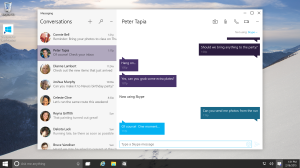
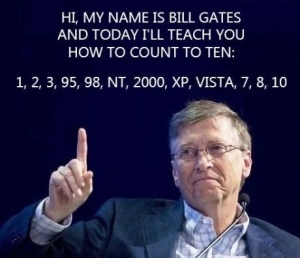





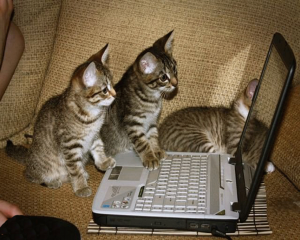

Lets all go Linux baby !!!
Yes yes and more yes! I have Kubuntu installed and what is surprising me is just how much more usable it is over Windows anyway!
The game engines I want to use also support it, which is incredible. Just a couple of years ago if I wanted to make games for Linux, I would have had to have learned C++ and native OpenGL code. NOT FUN!